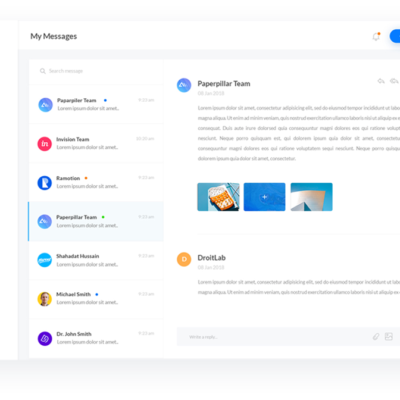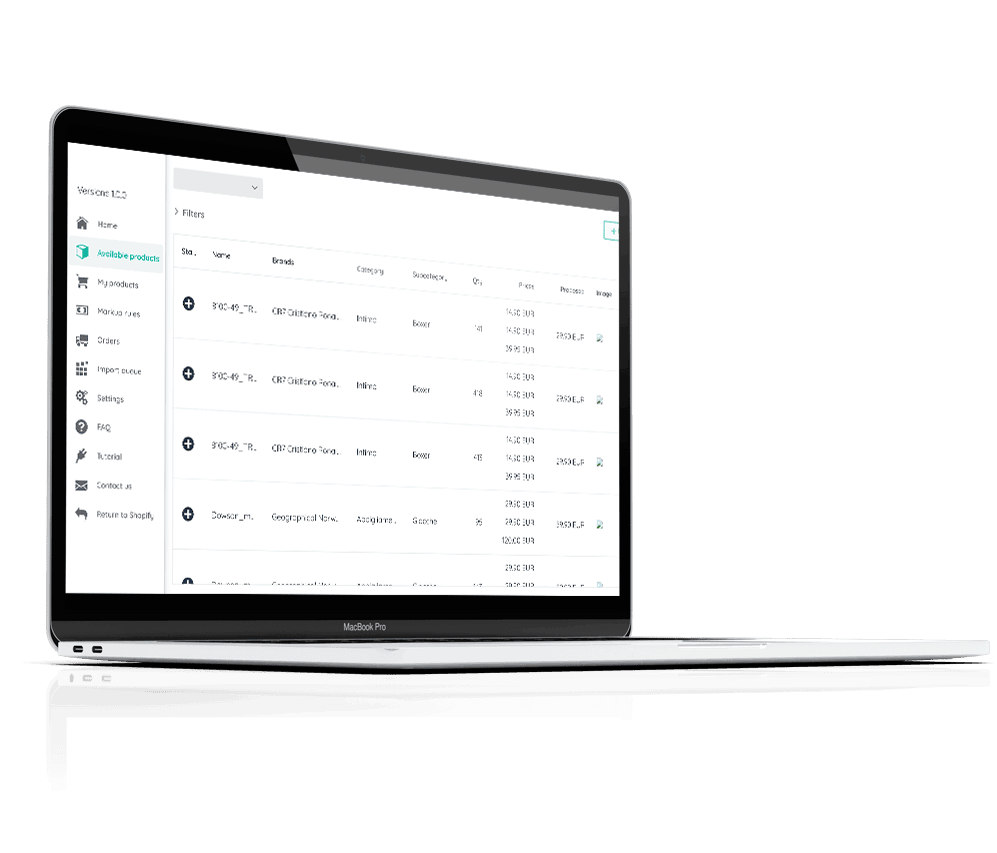Orders placed by your customers will be paid together with the order confirmation on your site. From this moment on, the products purchased will generate an order in a BOOKED status on Brandsdistribution.
To confirm the order and then allow the shipment, you will need to log in to your account on www.brandsdistribution.com and pay.
The procedure is very simple and intuitive.
Access the site www.brandsdistribution.com, and enter your reserved area
Click on “My Orders” and choose the order to pay for. Make the payment.
The payment of the order transforms the status into ‘TO BE DISPATCHED’. When logistics sends the order, the status of the order will change to “DISPATCHED”.
Attention: if you do not pay for the order, your customer will not receive the product that have already been paid for in your shop. We advise you to check orders in your shop frequently and make payments quickly on www.brandsdistribution.com. In this way you will guarantee that your customers receive the products purchased with standard delivery times.