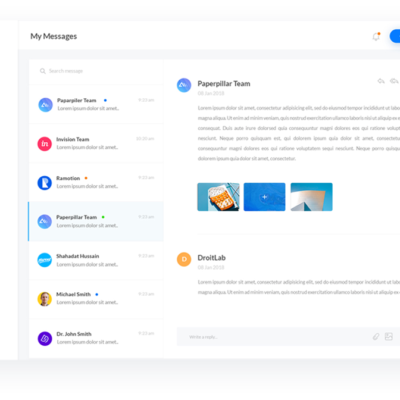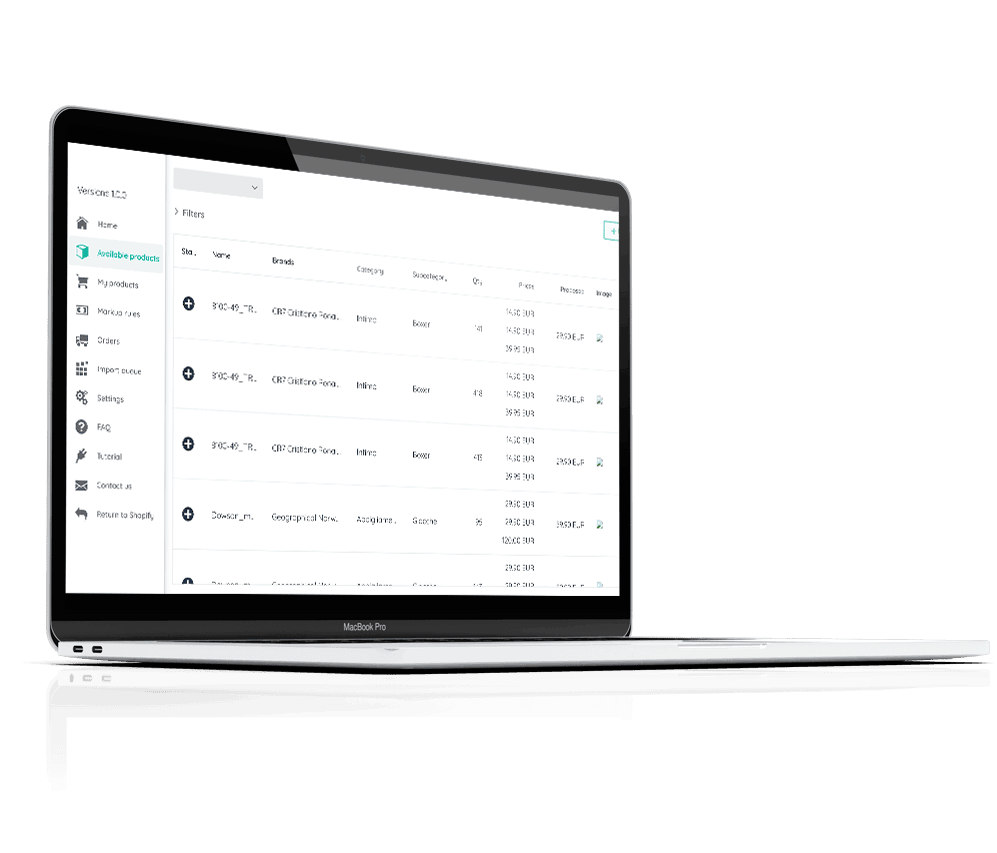The Brandsdistribution product catalogue linked to your dropshipping account is available in the BrandsSync APP by clicking on the item Manage Products in the left menu.
To view all the products in the catalogue, simply click on ‘All Products’
Product management is possible through the Manage Products menu
Manage Products:
- All Products: list of all the products available in the catalogue for your dropshipper subscription
- My Products: list of all products already imported in your Shopify shop
- My list: list of products in the import queue
- Search products: search engine for products to be imported into the shop. The search can be performed for all imported tags.